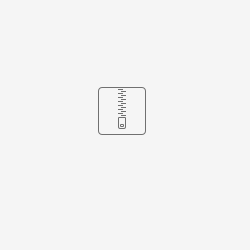Edge Baker Tool in 3ds Max
Edge Baker Tool
We use this little tool to easily bake an Edge Specular Mask, which is masking all the cavities and hard edges, so that they won't produce spec highlights, that in those regions might be a possible cause for jaggies and artifacts around the car details. We also use this same mask (that does work globally on both Base Coat and Clear Coat) to mask out any bit we don't want to reflect at all, like bits on the bottom of the car etc. This mask is global, like the Ambient Occlusion map, and it's stored in the AO map alpha channel.
The use of this tool is quite easy and it can run in standalone mode, you don't need to install anything. Just start the UI.exe you have inside the tool folder.
Let's see what we have in the Tool's UI:
- GMT File (input file address): You need to load the car body mesh (.GMT game file), in its MAX LOD version (the "high poly")
- Output (output map address): Name and address for your output map, in PNG format
- Threshold (slider): Specifies the maximum sampling distance from the edge/cavity (spread). Usually a value around 0.1 should work for the goal.
- Contrast (slider): Self explanatory. 0.5 it's typically working good.
- Resolution (slider): This of course needs to match the Ambient Occlusion map resolution, as this mask will be stored in its Alpha Channel.
- Export (button): Render and save the map. When you click this button, wait for the tool to finish its job. For a 4K map, it could take some minute of time.
This is how a good Edge map, out of this tool, should look like. If you want, you can fine tune the map with a bit of editing in Photoshop, especially if you need to add extra masking (eg. for some bit on the bottom of the car you don't want to be reflective), and/or if you want to add more thickness and body to the map, adding a bit of blur, or duplicating/multiplying the map against itself, to make it more dense.
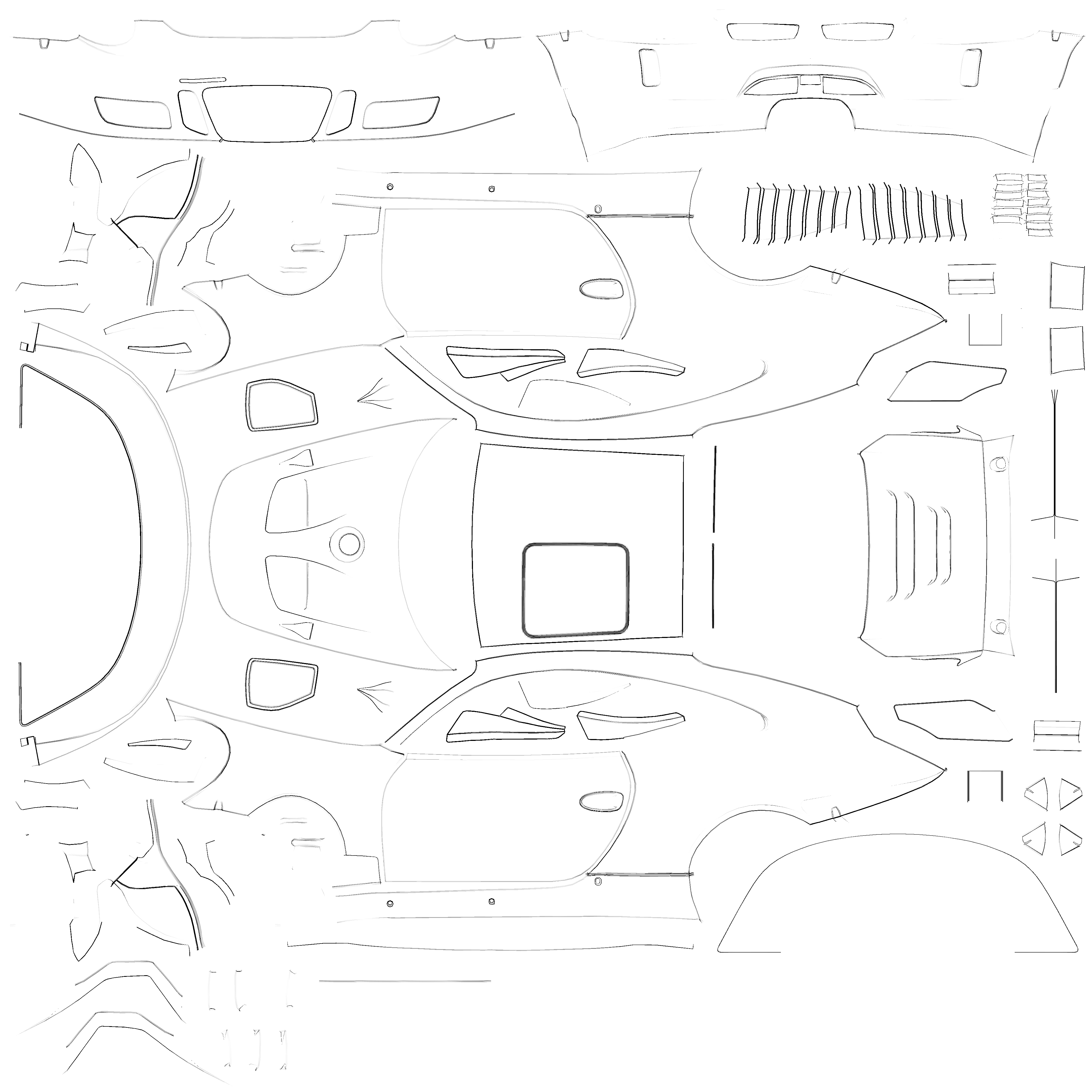
License and Download
By downloading and using this tool, you accept to only use it according to the EULA for rFactor 2 and only use it to create content for rFactor 2.
Installation
In Windows 10 the Edge Baker requires the Graphics Tools to be installed for DX11. This can be done by:
- Open the search tool
- Apps & Features > Manage Optional Features > Add a Features
- Then select graphic tools from the list and click install.